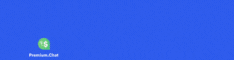| June 07, 2018 |
Fluid Player Upgrades Streaming Support, API Functionality |
|
DUBLIN – Smart Advertising Technologies Limited (SAT Ltd.) announced today several upgrades to Fluid Player, the company’s free, open source HTML 5 video player, increasing the player’s utility for consumers and advertisers alike. In addition to supporting both the MPEG Dash and HLS streaming protocols, Fluid Player now enables users to play back videos at a variety of speeds, offers viewers the ability to download the video they’re streaming and features a new “theatre mode,” which scales the video to 75% of the height of full-screen mode. As a player directed toward publisher websites which make extensive use of video content, Fluid Player’s VAST (Video Ad-Serving Template) compatibility is a key component of the player. The player makes use of multiple VAST tags, including pre-roll, mid-roll, post-roll and on pause roll. Its VAST Wrapper support enables Fluid Player to retrieve and play ads (and/or insert tracking pixels for ad-tracking purposes) from downstream, secondary VAST tags. Fluid Player’s upgraded API functionality affords easy adjustment of a variety of the player’s properties and functions after it has been initialized. SAT Ltd. provides simple, straightforward documentation of the API to help guide site operators through its various functions and capabilities. Other advertiser-friendly functions of the Fluid Player include the ability to display ad text during the playback of in-stream ads, enabling advertisers to present the text at the top-right, top-left, bottom-right or bottom-left of the screen. Operators also have the option of including timeline markers which indicate the point(s) in the video at which ads will play. The latest upgrade to the Fluid Player also adds support for “poster images” (the default image end users see when the video control appears on-screen) and additional options for player-branding, including the ability to set a different logo image during in-stream ad playback than those displayed during primary video content playback. Current Fluid Player users can upgrade to the latest version by going to http://cdn.fluidplayer.com/ More details concerning Fluid Player’s features, a video demo, FAQs and full documentation links are available at https://www.fluidplayer.com. |
Charge your customers, followers, or fans Per Minute / Flat Rate to chat live!
Charge your customers, followers, or fans Per Minute / Flat Rate to chat live!
Get Listed here on AdultWebmasters.org.
Starting @ $100 per month. 30 day min